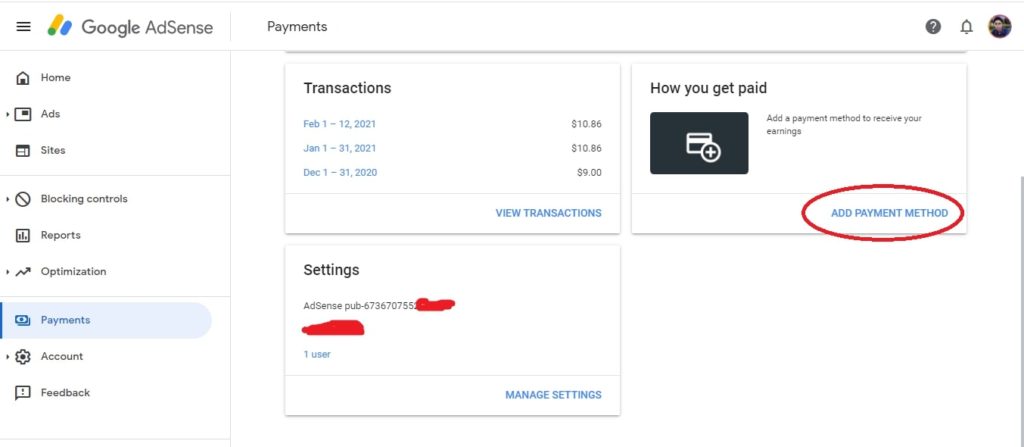
How to Add Bank Account in Google AdSense, How to add bank account in YouTube AdSense. All are same process and same only one AdSense an one man so How to add your Bank Details in AdSense Account. Just Follow step by step below.
First of all you need to login your Google AdSense Account and you have need more than 10 dollars Balance in your AdSense Account. You have Verified AdSense Account like Documents and Address. If you don’t know how to verify Google AdSense follow below paragraph.
Eligibility on AdSense
When you reach more than 10 dollars balance in your AdSense Account. Then AdSense teams enable your documents verification option in your AdSense account. Then you can submit your Documents in AdSense Account.
Once verified your documents by Google AdSense teams. AdSense teams sent your Address Verification PIN ( Personal Identity number ) by Courier to your Address.
When you verify your address through PIN then enable your AdSense Account ADD PAYMENT METHOD
If you don’t understand Click Here For Video Details

How to Add Bank Account in Google AdSense
After Login your Google AdSense Account then you go to Payments option. You can see below Add Payments Method. Then you click on the ADD PAYMENT METHOD. Fill up this form very carefully.
- Name on your Bank Account. Example:- Name same as your Bank Account Holder Name.
- Bank Name. Example:- What is your Bank Name, where you opened your bank account this Bank’s name your here Bank Name.
- IFSC Code. Example:- Your Bank Branch IFSC Code like SBIN0001234
- SWIFT BIC Code. Example:- SBININBB104, You got your Bank Branch then you ask a bank officer what is SWIFT Code in this Branch.
- Account Number. Example:- Enter Your Bank Account Number.
- Re-Type Account Number. Example:- Again Enter your Bank Account Number.
- Save Your Bank Details.
